Being denied access can be annoying. You can give in and not access the content that is being restricted or go around the block. Free movement activists are to believe that no content must be made unavailable. If you share this view, read on to know how to open blocked websites.
1: Proxy Websites:
The first tip on how to open blocked websites is to use an anonymous proxy websites. There is various proxy websites that help you circumvent the block imposed on your internet activities. Hidemyass is one such website that allows you to access Facebook, YouTube and other such social media websites.

2: Redirect:
The second on how to open blocked websites is to redirect the URL. There are many websites that provide this service. They generate a unique URL for that website and the search bar goes blank which enables you to access the restricted website.
3: Google Cache:
The third on how to open blocked websites is to access Google cache or the caches of another search engine. Search engines often cache web pages and these cached versions are stored on the search engines. Instead of going to the website via the address bar, you can use a search engine to find the website. Do not click on the link that will directly open the website, instead search for the cached option and click on that to access the cached version.
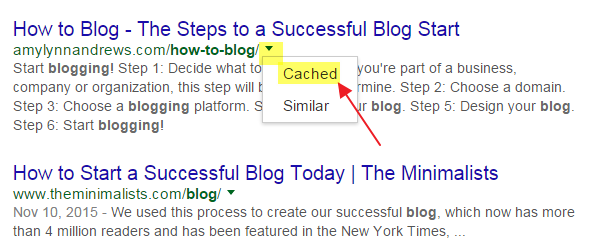
4: Internet Archives:
The fourth tip on how to open blocked websites is to use internet archives. Internet archives store the original pages of websites over very long periods of time. They sometimes have pages stored from the inception of the website. Accessing these websites may give you the latest version of the page, which will be very similar to using the original page.
5: RSS feed:
The fifth tip on how to open blocked websites is to subscribe to the RSS feed. The RSS feed will deliver to you excerpts from the website. This will not work for all websites, but only with those that permit RSS feed.

6: Translation:
The sixth tip on how to open blocked websites is to use a translation service. Websites like Google translate allows you to translate the contents of your website. The trick is that, upon translation the results are shown on the website of the translator and you can retranslate it and view on the translator’s website.
These are some of the simple things one could do to have access to blocked content. There is no one definitive way, you must identify the right way to circumvent it depending on the nature of the website.
