The games that are available on Android are much fun, addictive and keep you going. Many of these games are free as well. For a better gaming experience many gamers prefer to play these vey same games on their PC, especially when you do not have a smart phone with a fast processor, big display or HD display. For these reasons, there are ways to play these very same games on your PC. This can be done by something called “Emulators” tat bring about or imitate an android friendly platform for you to download games and play. This article discusses how to play Android games on PC.
1: BlueStacks:
BlueStacks is a very popular emulator used to play android games on PC. It does not replace your operating system but it is software that enables you to connect to PlayStore and download the games you wish to. It is easy to install and the interface is quite smooth.
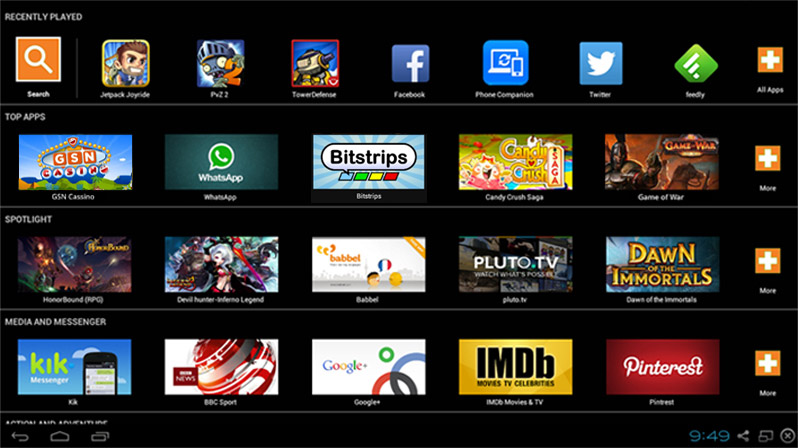
2: Install Android SDK:
This most popularly used by developers to test their apps. This is the official Android emulator developed by Google and can be used to play android games on PC. However to use on an everyday basis this is not convenient as it is much slower.
3: Genymotion:
Genymotion is much known for its speed and featured, Genymotion is an alternative to BlueStacks. On this emulator you can drag and drop to download games.
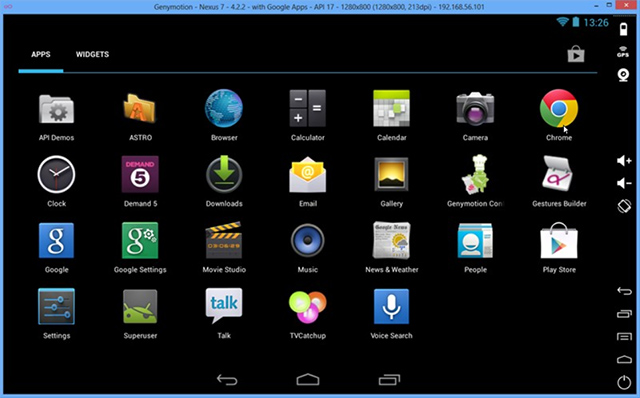
4: Manymo:
Manymo is an emulator in the form of a browser. It does not require any downloading or configuration. Download the browser to browse for the games you want to play or test. It is known for its convenience as it involves no complex configuration to play android games on PC.
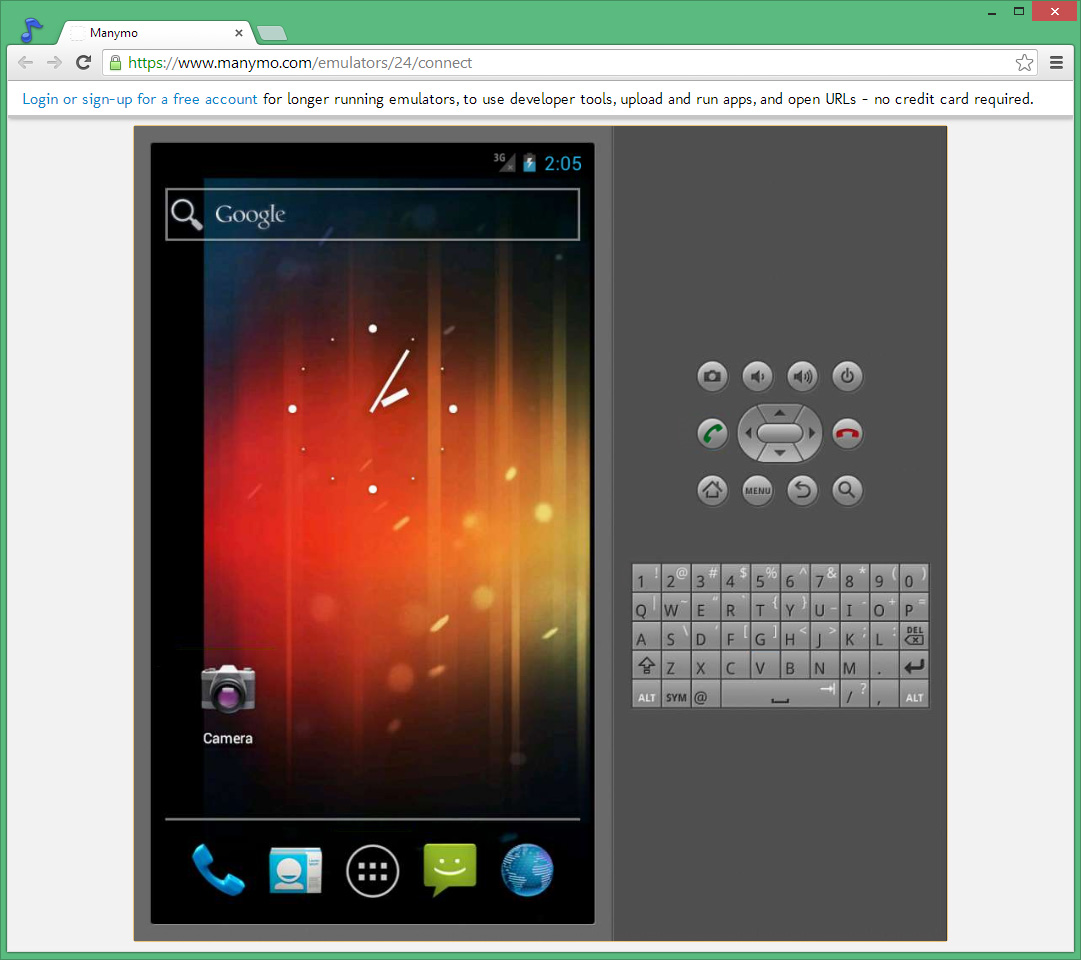
5: Android x-86:
For x-86 computers, you can install this like you would install windows or Linux and play android games on PC. This is the desktop version of Android and the user interface is very user friendly.
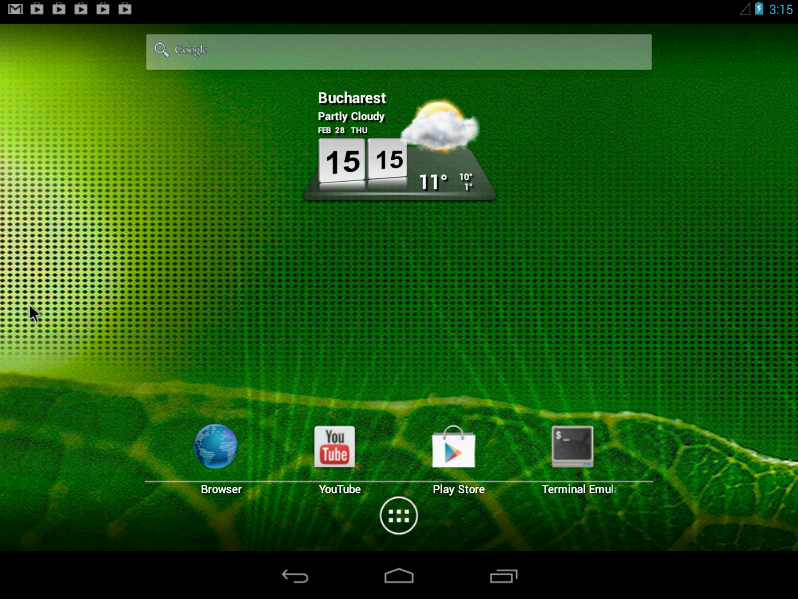
6: Live Android:
This is another fully fledged OS for Android. Installing this would enable you to play android games on PC. You can boot this separately on your computer to access Android games and Apps.
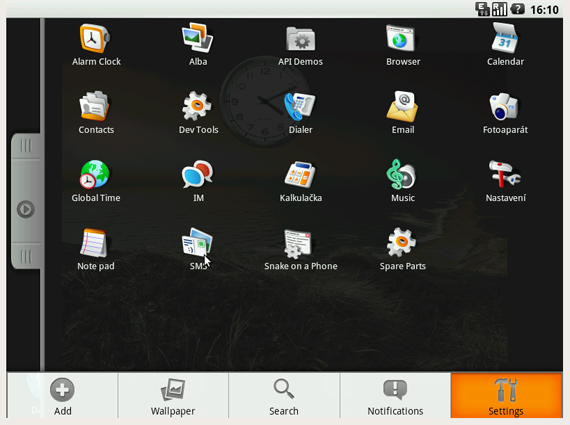
7: Google Chrome:
You can now access and play Android games on PC directly from your chrome browser by downloading Arc Welder which is an app that is to be installed on your chrome browser and you can access android apps right on top of chrome.
