After 30 years of excellence Windows has outdone all expectations with its latest and best product, Windows 10. The features of this product are none like before, changing the way we use technology. This article delves into windows 10 features and reviews each of them.
1: Start Menu:
First on our list of Windows 10 features and reviews is that the start menu is back though it has incorporated changes that make the experience better. Just as in Windows 7 the left side contains the most frequently used apps and there is a shortcut for ‘all apps’. There is also the full screen start menu, which is best to be used on tabs but it can be used on a PC as well. It also allows you to pin tiles for certain features within your apps instead of creating shortcuts only for the apps. This is an innovative concept, taking shortcuts a step ahead.
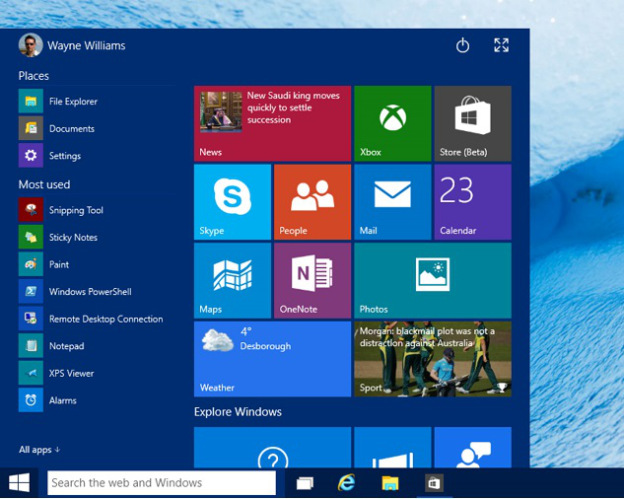
2: Cortana:
Second on our list of Windows 10 features and reviews is that the Cortana feature and search feature are one and the same. As opposed to hiding the search option in the start option, Windows 10 places it upfront on the task bar. Cortana is the same as was on the Windows phone. To search for anything you can either type or ask. This search feature is highly advanced in comparison to the previous windows with the discovery showing up results even when you type one word. if there is anything that Cortana cannot answer directly, it will directly open the new edge browser with the results. Cortana can also set alarms, take notes and practically be your virtual assistant.
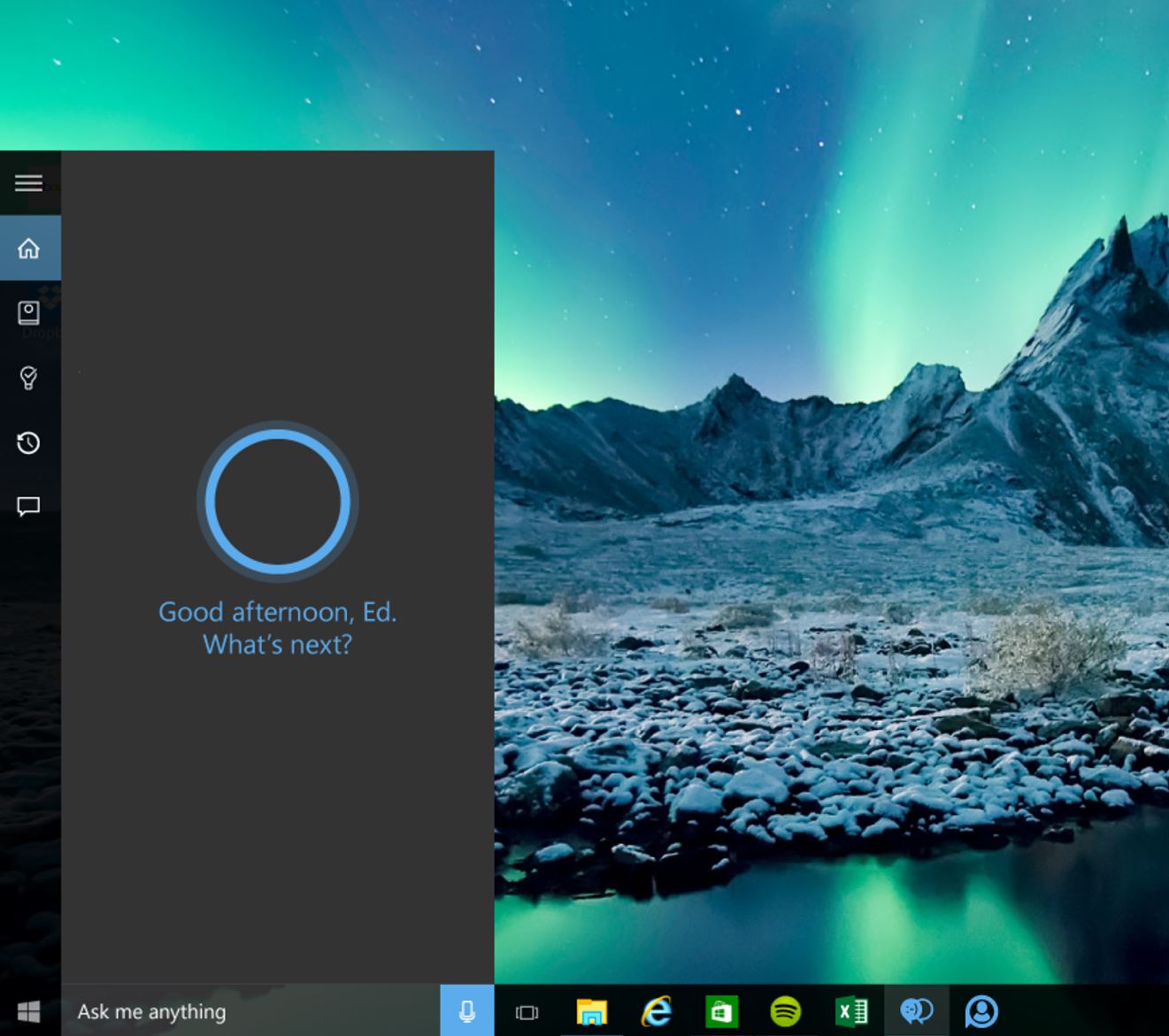
3: Virtual Desktops:
Third on our list of Windows 10 features and reviews is that Windows has own virtual desktops where you can launch apps, the previous versions were relying on third-party software to provide this feature.
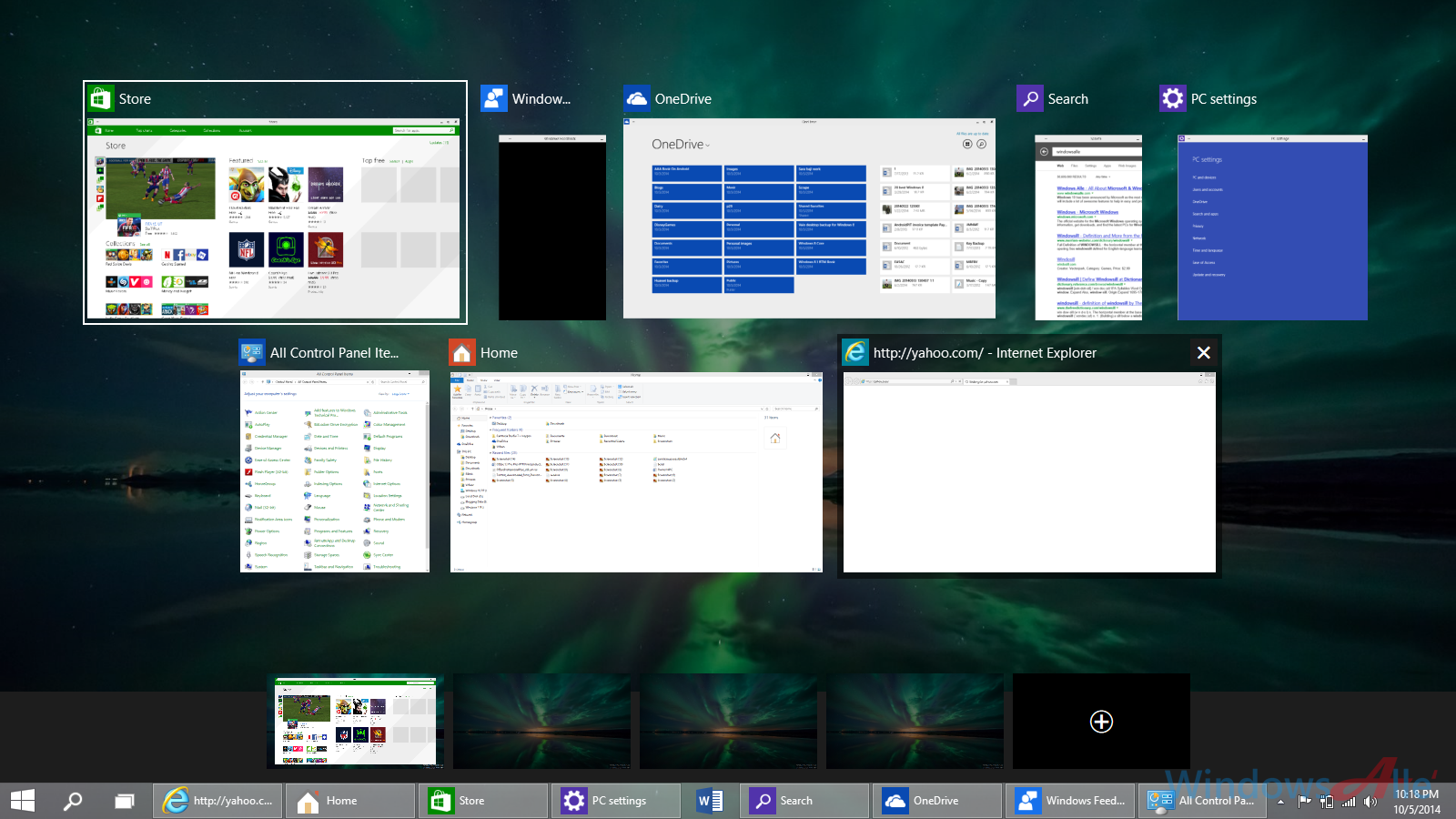
4: SNAP Assist:
Fourth on our list of Windows 10 features and reviews is the advanced multitasking option from Windows 8. You can now multitask between multiple apps; you can go up to four apps. The previous version would occupy too much space for each window.
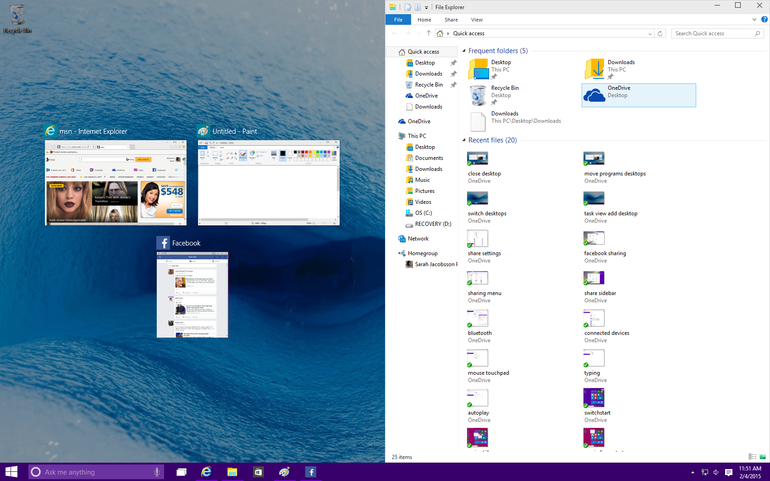
5: Windows Edge:
Fifth on our list of Windows 10 features and reviews is the new web browser, Windows Edge. It comes with new features which might make you choose it over Firefox and Chrome. It offers you the option of reading mode, where all the extras are cleared away on the screen and only the content is focused upon. You can also make notes, crop and send out what you want to.
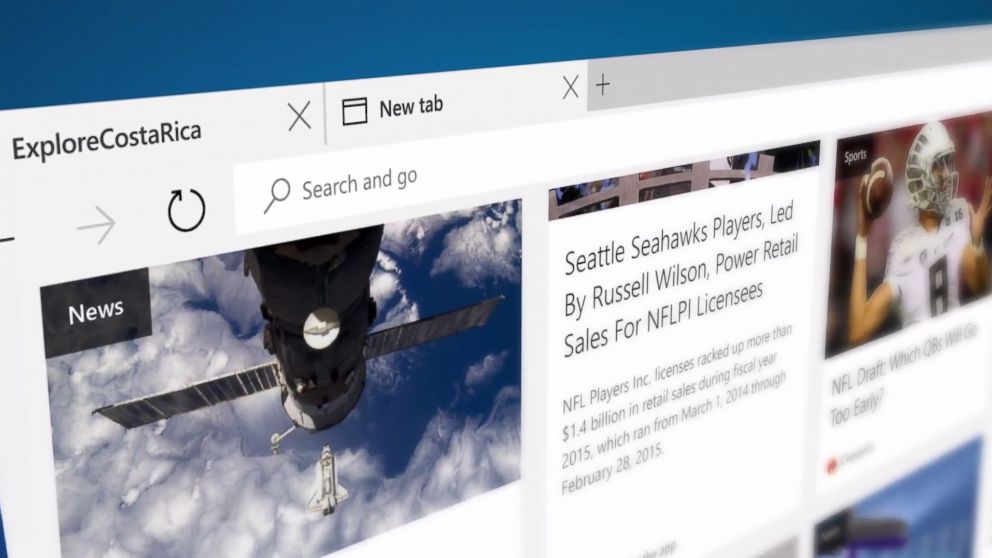
All in all Windows 10 has outperformed what was expected out of it, with the slight disappointment Windows 8 was. It is definitely the best OS out there, which can be used not only your PC but also tabs and smart phones.
