Wireless Network Installation – When it comes to installing a wireless network for your home, you hire a professional for the work because you are sure of ruining the installation as well as damaging the components. However, that does not necessarily mean that you can’t install network on your own, learn a thing or two when any professional is working on the project. Here are 10 awesome things you can learn from best home wireless network installation .

- Setting the Router at The Best Location
One of the many components that need to be taken care of during the network installation phase is the network router. While setting the router, you need to take care of the multiple things that include the router type, router locations, power setting, firewall setting, etc. For starters, you need to have an idea of setting up your router in the best position. This is necessary in order to reduce wireless interface that could cause an obstruction in the network, reducing the signal strength. Hence, the primary advantage of installing a wireless network is that you learn about setting up your router.
2.Setting Up Components
We all go overboard while setting up components and connecting them without taking precautionary measures. This mostly happens when we are installing something such as a PC, TV, modem, etc. Network components and electrical devices are sensitive to electrical fluctuations and can malfunction in case of any electrical fluctuation occurring all of a sudden. Therefore, while setting up the network, you learn to place and install network components according to their electrical capacity, choosing adapters and power sources that will fit their electrical capacity.
3.Installing Connectors
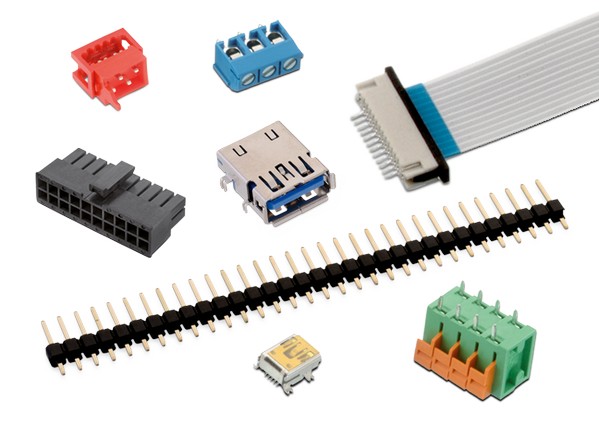
When you look for laptop repair company on the internet, you come up with the results of the companies that offer pc repairs. Notice that they’ve mentioned connector set ups as well. Connectors are like bridges that connect the network to your system. As simple as they look, connectors need to be installed with efficiency because they involve combinations of wires that are to be set in order for them to work. Moreover, you would also need to have skillfulness in using a modular connector that punches in the connector on the network wire, fortifying its position so it doesn’t move while being connected to the LAN slot of the PC. This is surely the basic of the network setup skill you need to learn because it really helps in the practical life too!
4.Setting Up Default Home Network
You think just installing your network would get it up and running? Installing is just a part of assembling the network frame. The real process begins after the wireless network installation process is completed. The first thing you need to do is set up the default network. If you’re unfamiliar with it, ask the professional that you’ve hired to tell you about it. Securing the SSID, limiting the access to the admin panel, setting up a strong password, etc. are some of the main components that you need to monitor and learn to set up in case you want to make some changes later.
5.Blocking Sites
This is a common process that occurs especially when you are working in an office. You try to open some websites, and the screen pops up with the error that these sites are prohibited by your network administer on the network you are using. Ask your network installer to elaborate you about the wireless filter or better go for a study on your own. You’ll not only learn how to block and unblock sites but also gain knowledge of restricting the sites for limited access.
6.Blocking Devices
Another issue that we face when we’ve set up our network is finding that someone else is using your Wi-Fi. This mostly happens when they gain access to your admin panel or maybe you’ve spilled up the Wi-Fi password in a meeting with them. In addition, there are other ways too that someone else can access your network too. Hence, it is better to know how to block unwanted devices on your network. You can easily learn to block unwanted devices by installing the network or asking your installer to tell about mac filter. Mac filter tracks mac addresses of the devices that are connected to the network. Using the mac filter you can choose to sort the connection list and block unwanted devices.
7.Creating A Separate Wi-Fi

Having a party? Don’t want to disappoint them with a low speed Wi-Fi? Neither wants to stop your movies and shows downloading? No worries; when you are setting up the home network, you can easily learn how to create a separate Wi-Fi for your guests or other users. Just let your installer know that you want information about creating a guest network, and he’ll illuminate the method to creating guest network as well as giving information regarding allocating the bandwidth to the network too. You can allocate the bandwidth to your network as well as to the guest network too, and everyone stays connected!
8.Sharing Files Through LAN
Don’t want to continuously mail or send files, photos, etc. to anyone? You can learn to set up a mutually shared folder. This is usually beneficial if you are installing a LAN network in your office or at a place with multiple people connected to it. Create a homegroup folder, setting it up for reading or writing option as required. This would enable to set up a folder that will be mutually accessed between the people connected to it. Put in the files once, and others will be able to access them on their own. No need to find USBs or go mail files again and again.
9.Managing Remotely
Remote access is something very much common in a network. You can also learn how to gain remote access, and manage your network remotely from any place. Just make sure that you keep the credentials of your network to yourself to avoid any unauthorized access.
10.Scheduling Network Curfew
This is the best process to keep the network closed from access at particular times. You can learn to create internet schedules that can limit access to the internet at particular hours.
