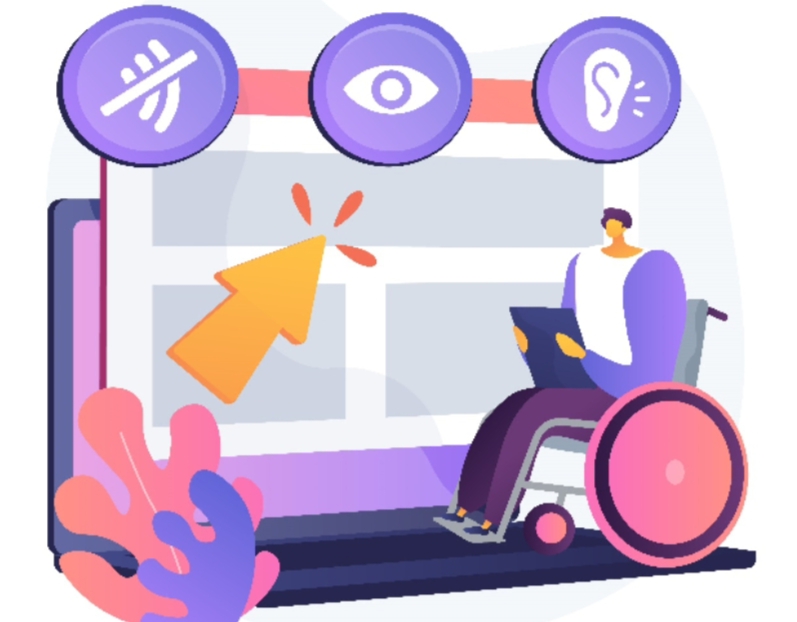
In the ever-evolving landscape of web design, one crucial aspect often takes a backseat in the creative process—web accessibility. As designers, our primary goal is to create visually stunning and functional websites, but it’s equally important to ensure that these digital experiences are accessible to everyone, regardless of their abilities or disabilities. In this comprehensive guide, we’ll delve into the importance of accessibility in web design, exploring its significance, benefits, and practical tips for implementation.
Understanding Web Accessibility:
Web accessibility refers to the inclusive practice of designing and developing websites that can be used and navigated by people of all abilities. This encompasses various disabilities, including visual, auditory, motor, and cognitive impairments. The fundamental principle is to ensure that everyone, regardless of their physical or cognitive limitations, can perceive, understand, navigate, and interact with the digital content.
The Importance of Accessibility in Web Design:
- Inclusive Design for All: Accessibility is about inclusivity. By making your website accessible, you extend its usability to a broader audience. This not only caters to people with disabilities but also considers individuals with temporary impairments, such as a broken arm or situational impairments like using a device in a noisy environment.
- Legal Compliance: Beyond the moral imperative, there are legal obligations to consider. Many countries, including the United States, have laws in place that require websites to be accessible to people with disabilities. Non-compliance can result in legal consequences, making it imperative for designers to prioritize accessibility from the outset.
- Enhanced User Experience: A more accessible website means a better user experience for everyone. Designing with accessibility in mind often leads to cleaner, more organized layouts, which benefit all users. Improved navigation, clear headings, and descriptive links contribute to a seamless and enjoyable browsing experience.
- Search Engine Optimization (SEO): Accessibility and SEO go hand in hand. Search engines favor websites that are user-friendly and provide valuable content. By ensuring your website is accessible, you not only comply with search engine algorithms but also enhance the discoverability of your site for a wider audience.
- Brand Reputation: A commitment to accessibility positively impacts your brand’s reputation. Users appreciate companies that prioritize inclusivity. By demonstrating a genuine concern for the diverse needs of your audience, you build trust and loyalty, fostering a positive brand image.
Practical Tips for Implementing Web Accessibility:
Now that we understand the importance of accessibility, let’s explore some practical tips for designers to implement accessibility features in their web projects.
- Semantic HTML: Use semantic HTML tags to structure your content logically. Properly nested headings, lists, and other semantic elements not only improve accessibility for screen readers but also enhance the overall structure of your website.
- Descriptive Alt Text: Every image on your website should have descriptive alternative text (alt text). This is crucial for users with visual impairments who rely on screen readers to interpret the content. Meaningful alt text provides context and ensures a comprehensive understanding of the information being conveyed.
- Keyboard Navigation: Design your website to be navigable using only a keyboard. Many users with mobility impairments rely on keyboard navigation instead of a mouse. Ensure that all interactive elements, such as buttons and links, are accessible and operable through keyboard commands.
- Contrast and Color Choices: Pay attention to color contrast to ensure readability for users with visual impairments. High contrast between text and background colors improves legibility. Additionally, avoid conveying information solely through color, as some users may have difficulty distinguishing between certain hues.
- Captioned Multimedia: Provide captions for videos and transcriptions for audio content. This not only benefits users with hearing impairments but also aids those who prefer or need to consume content in a different format, such as in a quiet environment or during a commute.
- Responsive Design: Design your website to be responsive across various devices and screen sizes. This not only benefits users with disabilities who may use different assistive technologies but also ensures a consistent and enjoyable experience for all visitors.
- Form Accessibility: Ensure that all form fields are properly labeled and that error messages are clear and descriptive. Users with cognitive impairments or screen reader users rely on accurate and informative form elements to complete tasks successfully.
- Regular Accessibility Audits: Conduct regular accessibility audits of your website using tools like WAVE or AXE. These tools can identify potential issues and provide recommendations for improvement. Regular audits help you stay proactive in maintaining an accessible digital environment.
- ARIA (Accessible Rich Internet Applications): Accessible Rich Internet Applications (ARIA) is a set of attributes that can be added to HTML elements to enhance their accessibility. ARIA roles, states, and properties help assistive technologies understand and navigate web content more effectively. By incorporating ARIA into your design, you can provide a richer and more interactive experience for users with disabilities.
- User Testing with Diverse Audiences: To truly understand the accessibility of your website, engage in user testing with diverse audiences. Include individuals with various disabilities and impairments in your testing phase to gather valuable feedback. This firsthand insight can uncover potential issues that might go unnoticed during the design and development stages.
- Education and Awareness: As a designer, it’s essential to stay informed about the latest developments in web accessibility. Attend workshops, webinars, and conferences focused on accessibility to enhance your knowledge and skills. Additionally, educate your team and clients about the importance of accessibility, fostering a collective commitment to creating inclusive digital experiences.
- Community Involvement: Joining the accessibility community allows you to connect with like-minded professionals, share experiences, and stay updated on best practices. Platforms like the Web Accessibility Initiative (WAI) offer a wealth of resources and opportunities to engage with experts in the field. Collaborating with the accessibility community ensures that you remain at the forefront of inclusive design.
- Continuous Improvement: Web accessibility is an ongoing process. Regularly revisit and reassess your designs, considering the evolving needs of your audience and advancements in technology. Embrace a mindset of continuous improvement, incorporating user feedback and staying adaptable to changes in accessibility standards and guidelines.
- Social Responsibility: Designers have a social responsibility to contribute to a more inclusive digital society. By advocating for accessibility in the design community and beyond, you become an agent of change. Share your knowledge, experiences, and success stories to inspire others to prioritize accessibility in their projects.
Conclusion
In conclusion, the importance of accessibility in web design cannot be overstated. It is not merely a checklist item or a legal requirement; it is a fundamental principle that shapes the way we create and interact with the digital world. As designers, we hold the power to influence user experiences on a global scale, and with this power comes the responsibility to ensure that our designs are accessible to everyone.
By incorporating accessibility into our design processes, we not only comply with legal standards but also contribute to a more inclusive and equitable digital landscape. From semantic HTML and descriptive alt text to continuous improvement and community involvement, the journey toward accessibility is a multifaceted and dynamic one.
As the digital realm continues to evolve, let us embrace the challenge of designing for diversity. Let us not only meet the needs of today but anticipate and accommodate the needs of the future. In doing so, we not only create websites that are technically compliant but also contribute to a more accessible, welcoming, and empowering online experience for all.
