Microsoft Excel in Your Business – Organization, while sometimes hard to maintain, is an essential attribute of any business. If you don’t have clear records and processes, you run the risk of making damaging mistakes. Therefore, you may want to improve your company’s organization. One way to do this is to create spreadsheets on Microsoft Excel. This program lets users make spreadsheets online. If you’re unsure about how to use online spreadsheets within your company, here are five ways to utilize Microsoft Excel in your business.
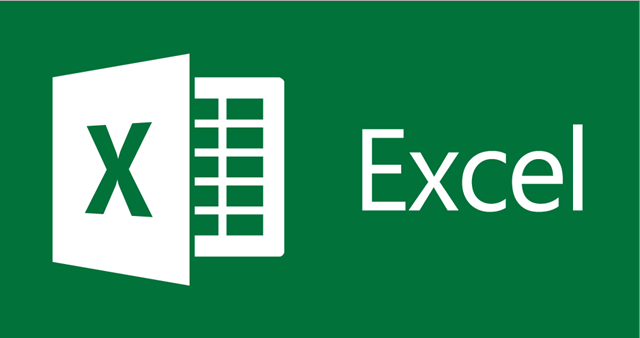
- Financial Records
Keeping your finances organized is essential for business owners. If you lose track of any transactions, particularly with important clients, you may experience some substantial problems. By using Excel, you can make organized charts involving your finances. Unless you’re just starting out, don’t put every financial transaction on one sheet. This can get confusing over time. Separate the sheets by the type of transaction. For instance, you can use a pay stub template Excel for payments. If you have regular clients, you could also make a sheet for each individual. Once
you’ve created these sheets, be sure to give your accountants access to each one.
- Personnel Information
Businesses involve a large number of people, many of whom are employees and partners. Because of this, you probably have substantial information surrounding personnel. This data can be important, especially when you’re evaluating someone’s experience, position and/or payment. By using Excel sheets, you can create clear sets of data for each staff member. Be sure to organize your staff and partners using one, clear system. This could be based on employment level, job, number of years at the company or even amount of payment. Once you’ve made these Excel sheets, send relevant ones to your team leaders and HR.
- Business Analytics
There are numerous aspects of business that need to be analyzed. You should be constantly considering your profit, website traffic, expenses, loyal customers and other vital components. Create Excel sheets for each of these subjects. If you have time, be sure to update the sheets every day. You’ll also want to use the data to your advantage. Have experts in each field analyze your overall progress. You may be able to get a picture of how well you’re doing, at least in terms of quantifiable data.
- Office Management
While you may be focused on the more vital aspects of your business, you can’t ignore the basic, daily tasks in your office. This refers to anything from handling payments to answering calls. Since a lot of information is involved in these procedures, it’s important to stay organized. Create a sheet for each task. For instance, you could make a sheet that records every caller. During this process, be sure to collaborate with your office workers. These individuals will likely end up working with the Excel sheets, so you should make sure everyone understands your spreadsheet technique.
- Scheduling
Scheduling is one of the most confusing parts of any business. Therefore, organizing your schedules is highly important. When you’re making a schedule in Excel, it’s usually easiest to start by downloading a template. Next, add in all of the relevant days and times. If you use an mm/dd/yyyy format, Excel should start automatically putting in dates. Once that’s done, add in what’s being scheduled. This may be certain events, meetings, people or tasks. Since you’ll probably be sending these sheets out to everyone, it’s important to be clear. Don’t make the squares, columns or rows too small, especially when it comes to people’s names.
Staying organized is paramount for a business owner. The last thing you want is to make a preventable mistake, especially as a growing business. Because of this, it’s vital to regularly work on your business’s organization. This isn’t simply a personal task. Everyone in your business should be striving towards becoming organized. Be sure that your entire company knows how to use spreadsheets, specifically online ones. Stay thorough and maintain organization at all times.
