A company without a logo is not 100% complete. A logo serves many functions and purposes in a company among them being the communication of the overarching mission and vision of the company. Sit tight and learn about the best software to design a logo with and then get a chance to take your business to the next level of success.
No company can thrive and succeed without a logo, from the very big to the startups. It conveys a sense of professionalism and it shows you are a mature company worth dealing with and doing business with.
All the same, if you are looking to develop a really neat logo there are two possible ways to go about accomplishing this feat. One, you can opt for the easy way out and hire professional logo designers to execute that function in the wink of an eye. Save for the fact that this avenue costs you a pretty penny especially if you have chosen to build a really top-notch logo, it is the way to go!
Alternatively, you could just do it as we do. You could go online and download any one of the following so-called best software to design a logo and do it yourself. So without any further ado, here is a brief albeit concise list of some of the world-class best software to design a logo options available.
1: Adobe Illustrator:
This is perhaps the most advanced vector graphics drawing tools of them all. It is widely used to come up with a broad scope and breadth of designs to suit the needs and the wants of practically any business model you may have in mind.
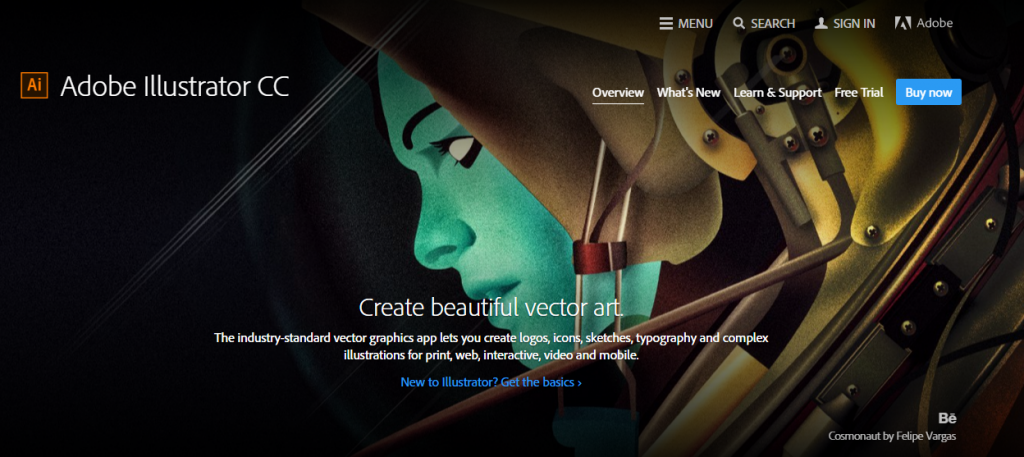
Working with Adobe Illustrator is easy and fun since you have a wide array of amazing tools and utilities purposely designed to make drawing, coloring and adding effects hassle free.
Newbies and novices with this software program get a lot of help and assistance when they are working to create their desired logos thanks in part to the library of templates and the exhaustive help section.
Other outstanding features in the logo designing software include:-
- Ability to integrate a creative cloud option
- CSS extraction
- Anchor point enhancement
- Live shapes
2: Adobe Photoshop:
This software has been hailed as the ‘most effective image editor and design creator software’ by many websites notably by Designscrazed. We are always reiterating on the need and the importance of folks to first begin by poring over a few tutorials from YouTube and from other resource hubs on the web to get a better understanding of how to use this software and the other listed best software to design a logo also.

Users take great delight in the fact that it is very easy to use and the simple interface makes it an absolute must-have partner when making and or designing logos.
3: Corel Draw:
Often used to draw vector-based applications. It is ideal for both rookies and for professionals alike. It is ultra-simple to use software innovation. It comes equipped with brilliant tools to facilitate logo designing processes like painting, coloring, tracing, storing and capturing among others.

4: Apple Motion:
For Apple Mac users there is the Apple Motion logo software designing application. It is regarded as the ultimate logo designer owing to a variety of tools and utility options which have been added to streamline almost all the pertinent processes involved in the creation of an awe-inspiring logo.

For instance, building 3D tiles from scratch, great effects and abilities to convert 2D titles into animated texts in real-time, just to mention a few of the top features of the software. To get the official best software to design a logo, we simply call on you to simply click on the titles and start using them today!
