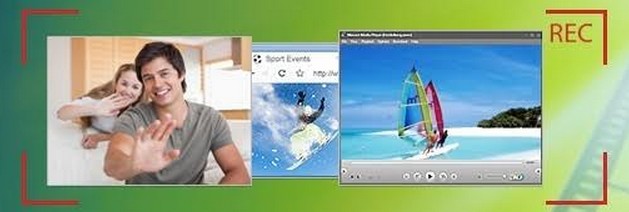In theory generating traffic for a blog using videos sounds simple, and essentially involves publishing videos on various platforms that have high traffic (such as YouTube) and enticing viewers to visit your blog. Unfortunately in practice it is a little bit more complicated than that – as you may have realized if you have attempted it.
If you want to start pulling in traffic for your blog using videos, there are 4 crucial tips that you need to follow:
- Don’t ignore your keyword research
While videos themselves are impervious to search engine optimization, their titles and tags are not. Researching keywords and finding out what terms are being searched for is important as it will help you to craft better tags and titles that can help increase the viewership of your videos.
- Mind the backlinks
Different platforms have different rules when it comes to backlinks, though the common practice is to insert them in the video description. On some platforms you may be able to use more direct methods of adding backlinks, such as by using overlays, captions, or cards. The most important thing to remember about backlinks is that you need to inform the viewer why they should click on it.
- Make sure your video isn’t losing viewers before it is done
It is often recommended that you make sure that all your videos are about a minute long. The reason for this is simple: Viewers tend to have short attention spans and you could actually lose up to 60% of them by the second minute. Needless to say if you’re losing viewers before the video is done then they aren’t going to be around for your call to action, and probably won’t click on your backlink.
- Test, track, and analyze
Incremental improvements are the order of the day when you’re generating traffic with videos and you should always test out different approaches, track your results, and analyze what worked and what did not. Every bit of information you can glean will help you to improve your next video, and improve your results across the board.
If you’re looking for an easy way to create video content and start using it to generate traffic for your blog then Movavi Screen Capture Studio might be the best tool to do so. It is an easy-to-use screen recorder that will let you record high quality videos that are perfect for creating guides, tutorials, interviews, and so on.
On top of letting you record your screen, Movavi Screen Capture Studio also has a video editor that will prove useful. With the features it places at your disposal you can improve your video quality, cut and join video segments, apply special effects and filters, insert audio tracks, and more.
Simply put you could capture desktop video and edit it into a professional-looking piece of video content all within Movavi Screen Capture Studio itself. Due to its user-friendly nature you don’t need any prior experience, and can jump right in and start creating videos immediately if you choose.