Are you wondering how to extract picture from PDF? The read the complete blog. It will help you to understand en expert method to save pictures from PDF files. Recently most of the forums are flooded with PDF related queries. Among those queries, the most common one is “How can I extract a picture a PDF Adobe Acrobat file?”.
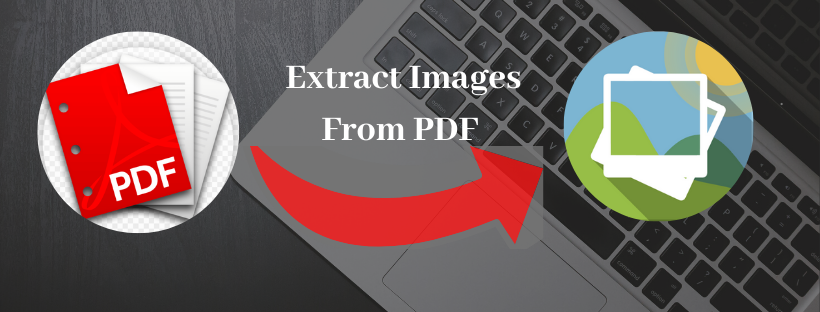
If you are readings this blog means either you are also seeking an answer for similar queries or you are curious about how to image attachments from PDF. Anyway, you are reached in the right place. In the coming section, we are going to introduce an efficient PDF Image Extractor. It will help the users to save their time & effort through downloading images from multiple PDF documents in batch.
The utility provides a free trial version. It helps to try all the software features with the limitation of extracting single pictures from 5 PDF files. Find the PDF image extractor free demo version from here:
Simple Guide for Extract Picture from PDF
Follow the below-given steps to understand how to extract pictures from PDF documents.
Step 1: Launch & open the extractor tool on your Windows machine.
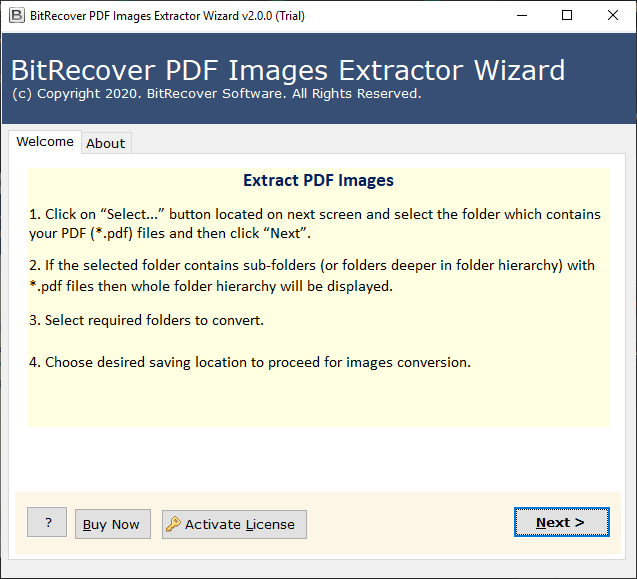
Step 2: Upload PDF files through Select File/ Folder & hit on Next.
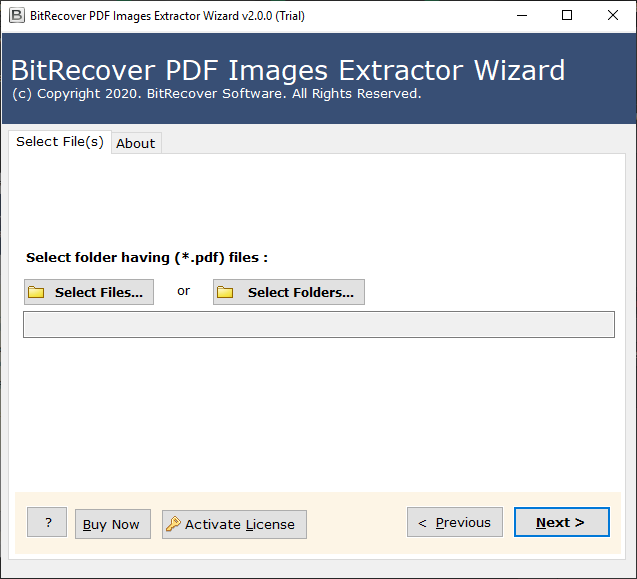
Step 3: Then choose the PDF with attachments & click on Next button.
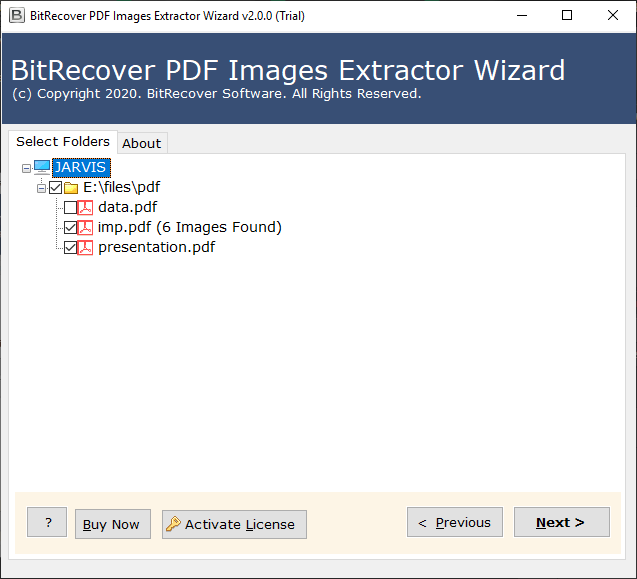
Step 4: After that browse the destination folder to save the PDF images.
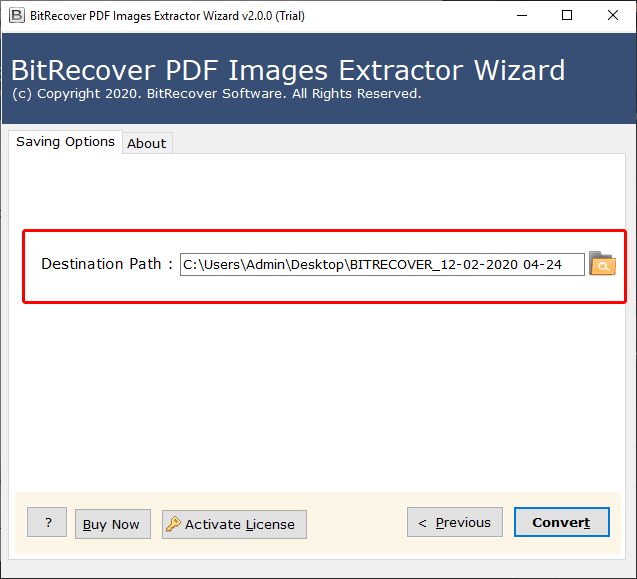
Step 5: Finally, start to extract picture from PDF by hitting the Convert.
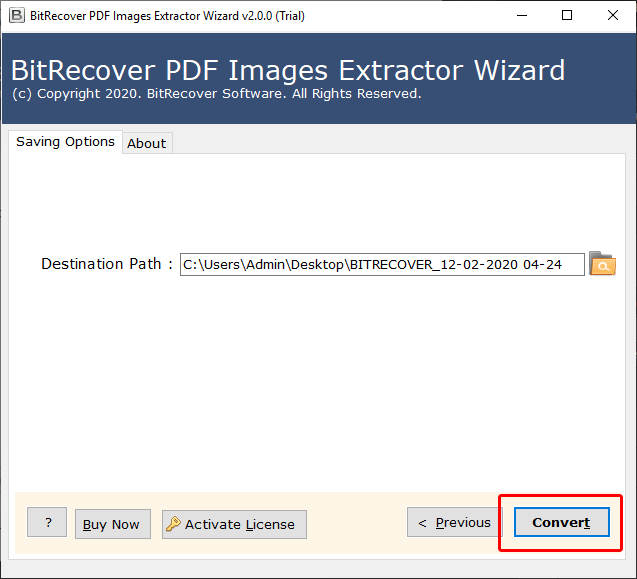
Note: The utility doesn’t have any limitation on the size or number of uploading PDF files. Also, through the dual option, it allows the user to extract images from multiple PDF files in one shot.
Versatile Software Solution – Extract Embedded Picture Attachment from PDF
Extraction of Images attachments from PDF without degrading its quality is the challenge faced by most of the PDF users. But from now onwards you don’t have to worry because you are on the right platform. PDF image extractor is one of the most recommended tools by technical experts. It extract picture from PDF in its original format. And most importantly its downloads all PDF images in high quality with all its properties maintained. The software offers various advanced features to enable the effortless saving of PDF image attachments. Now we can explore the prominent software features from the following section.
Important Software Features – Save Images from PDF Adobe File
• Extract Picture from Multiple PDF File: The tool provides the dual option to add multiple PDF files at the same time & save images from PDF files.
• Bulk Image Extraction in Batch: You can extract images from multiple PDF files in batch. The software doesn’t have any restrictions on the size or number of PDF files.
• Support Corrupted PDF Files: The utility supports corrupted & encrypted PDF file and extract all images from PDF without changing the quality.
• Provide Image Attachment Count: Before downloading the image attachments from the PDF user can analyze the accurate count of image files present in the PDF document.
• Maintain All the Property: While extracting pictures from PDF file the tool ensures to Preserve and maintain all the properties associated with it. Also it extract picture from PDF with high quality.
• Save in Desired Location: The tool allows the user to save the extracted picture files in their desired system location.
Wrapping Up
In the above write up we explained how to extract picture from PDF Adobe Acrobat. Read the complete article to clearly understand the procedure to save picture attachment from PDF file with the help of a PDF image extractor.

