Does anyone know how to move Yahoo email to iCloud? If you don’t know or any doubt exists on transferring email from Yahoo to iCloud account, stick on to this article and you will learn to forward Yahoo mail to iCloud.

The iCloud is an online storage system provided by Apple. The iCloud mail is the email account accessed by Apple ID that lets the user organize emails and also, send and receive them. This iCloud mail can be accessed with the Mail app on an iOS device or a mac computer. One needs to have an iCloud account (@icloud.com) to access mail on iCloud.com. I used an Apple ID that has been offered a total of 5 GB cloud storage and iCloud email helps to manage emails access to other data, no matter which Apple device is being used.
Some situations occur where iOS or Mac user limits to some and wants more compatibility on work. One case relates to accessing emails. A user having more than one email account needs to access all email account to get to all his/her emails, for say Yahoo and iCloud. In this situation, a user would look forward to a solution that will help him get all the emails in one place, say iCloud. Thus, in the below section, the manual procedure to import / migrate emails from Yahoo to iCloud account is described step by step.
How to Move Yahoo Email to iCloud Manually?
The procedure to transfer emails from Yahoo mail account to iCloud account consists of three steps:
Step I: Download & Install iCloud for Windows on Desktop
Step II: Export Yahoo Emails to Outlook
Step III: Migrate emails from Yahoo folder to iCloud email folder in MS Outlook
Step I: Download iCloud application for Windows and Install on the Desktop
To install iCloud application for Windows, search for application iCloud for Windows platform. Download and install the application. The iCloud application (iCloud Control Panel) is a linking application that syncs the iCloud account to Outlook user account configured on the premise desktop.
Mandatory Condition: MS Outlook 2019, 2016, 2013, 2010, or any below version must be installed on your system. Make Outlook the primary mail client.
To complete the configuration of iCloud on MS Outlook, follow the procedure mentioned below
- Install MS Outlook of any version on your desktop.
- Download & install iCloud application for Windows onto the system Note: Restart the system to append the changes held with the iCloud application
- Launch iCloud application & login with your iCloud credential
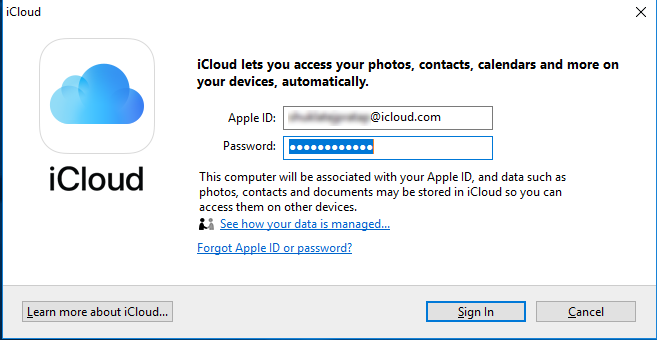
- Afterward, check for option Mail, Contacts, Calendars, and Tasks
- Click Apply button
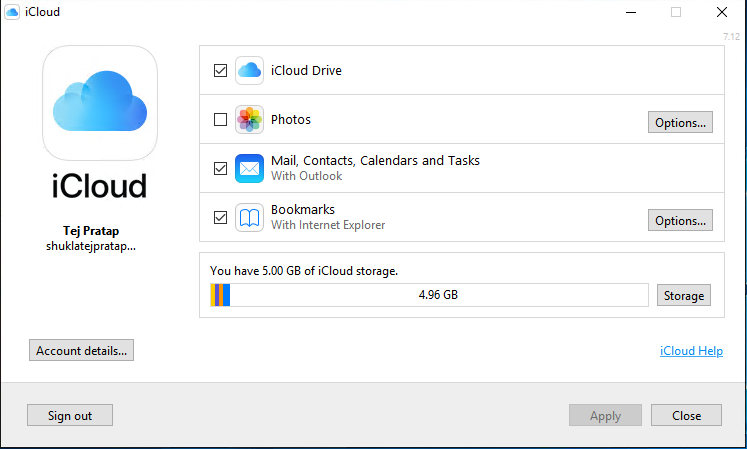
- Click configure to add iCloud to MS Outlook (IMAP configured account).
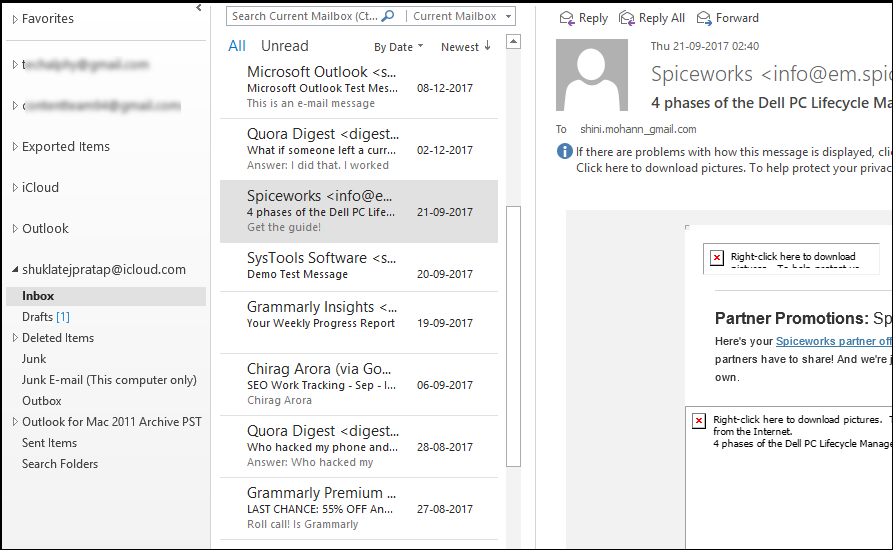
After the iCloud is configured to Outlook 2016, then you need to add Yahoo mail to Outlook. To get your Yahoo emails forwarded to Outlook 2016, get the following steps done as enlisted below
Step II: Transfer emails from Yahoo to Outlook 2016 / 2013 / 2010
SysTools Yahoo Backup Wizard is a suggested efficient method to download Yahoo mailbox emails to PST file format. This application effortlessly exports all Yahoo emails to Outlook PST file type. Also, the application offers for selective emails conversion into Outlook supported format.
Afterward, import the PST file into Microsoft Outlook 2010 / 2013. To import PST file into Outlook perform the below-specified procedure
- Open MS Outlook application
- Reach the File Menu >> Open and Export >> Import/Export
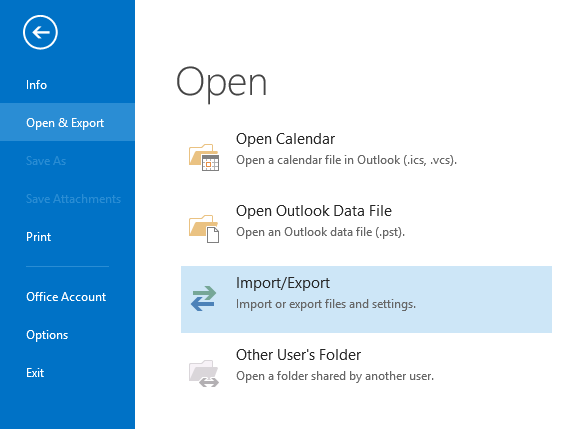
- Choose Import from another program or file and proceed
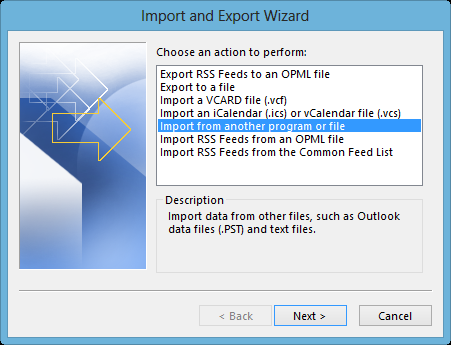
- Select Outlook Data File (.pst)
- Then move ahead and Browse the PST file to import, click Next
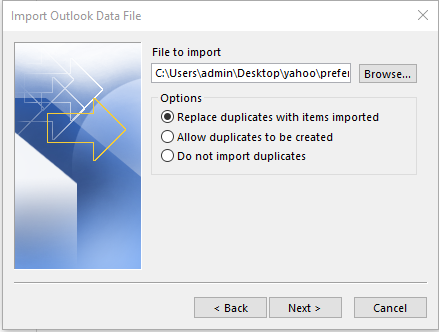
- Choose destination folder to import PST file and click on Finish button
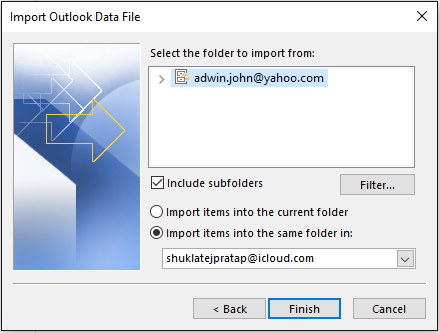
The Yahoo mail will be imported to Outlook application.
Step III: Move Yahoo Email to iCloud Email Folder
Once Yahoo and iCloud emails are added to the Outlook application, then forward Yahoo mail to iCloud
- In Outlook, Drag &Drop Yahoo emails into iCloud mail folder
- Login to iCloud.com and view the Yahoo emails added
Conclusion:
In this article, we have discussed how to move Yahoo email to iCloud mailbox. Also, we have covered the section where the uses require to import / migrate emails from Yahoo to iCloud. Get your doubts cleared and follow the procedure to securely forward Yahoo mail to iCloud email account.
